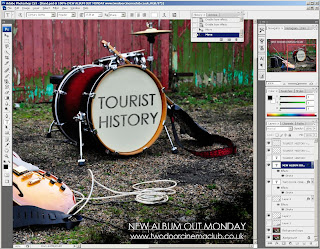Saturday, 24 December 2011
Friday, 16 December 2011
Thursday, 15 December 2011
BW: Evaluation Question 4
From the outset, we have been able to use a
variety of media sources to enable our creative process. Media applications such as Prezi, YouTube, Facebook and Survey Monkey have all assisted us in the creative process of making a music video. Prezi has allowed us to present our ideas, such as our pitch earlier in the year. YouTube has given us a platform to upload rough cuts of our piece, so that everybody in the group was able to view footage and discuss it. We also used Survey Monkey to gather audience research, and Facebook was a media applications that gave us access to people to complete our audience research. Our main media tool which we have used is the blog. The blog has had many advantages, enabling us to document our work, have group discussions, and has also worked as a giant mood board, mapping out our creative process. The main disadvantage of using the blog has been the struggle to continuously document our creative process. This was particularly difficult when we went through a period of very fast change to the project, where our concept was changing a couple of times a day, so this was a difficult process to document.

 The animatic was possibly the single most useful process that we undertook. On our first attempt to make our animatic for our first concept, we realised that although we had a general idea of how we wanted our video to look, we struggled to come up with any specific shot ideas. After several discussions, we realised that our concept was fundamentally flawed in that we did not have enough ideas for it, and this led to us actually scrapping much of our concept and starting again. The second animatic that we made was very helpful, as it showed us that we all knew what the new concept involved, and had specific shot ideas.
The animatic was possibly the single most useful process that we undertook. On our first attempt to make our animatic for our first concept, we realised that although we had a general idea of how we wanted our video to look, we struggled to come up with any specific shot ideas. After several discussions, we realised that our concept was fundamentally flawed in that we did not have enough ideas for it, and this led to us actually scrapping much of our concept and starting again. The second animatic that we made was very helpful, as it showed us that we all knew what the new concept involved, and had specific shot ideas.
For my print work, I decided to do a magazine advert promoting a new album. I wanted to create a sense of brand continuity across all of our promotional material, so took the photograph at the same location as not only the band performance in the music video.
To be able to write the album name 'Tourist History' on the drum kit, I needed to remove the word 'TAMA' from the bass drum. To do this, I imported the still image to Photoshop Elements CS3, and selected the clone stamp tool, which allowed me to clone the image of the drum near the text over the top of the text, effectively removing it. I used a small brush size, which gave me more control over the image that I was editing and the effect I was using.
 The next stage of the advert was to insert the main text, which is the band name 'Two Door Cinema Club'. I wanted this to be large text, in the top left corner so that it was bold and stood out, as well as following the traditional reading line. I used the text tool, and selected the font Century Gothic which is the same font used on the other advert, the digipak, and also the font that the band use on their albums. Because the plain white font did not stand out enough, I added a thin, black line around the text using the stroke tool, and then reduced the opacity to make it look neater. When creating the text ‘Tourist History’, distorted the text so that it looked like it was written on the drum. Then, to make the text look less flat, I duplicated the text layer, and on the first layer used brush to create a 'splash' effect on the text. I replaced to duplicated layer, so that the text looked less flat and like it was actually written on the drum.
The next stage of the advert was to insert the main text, which is the band name 'Two Door Cinema Club'. I wanted this to be large text, in the top left corner so that it was bold and stood out, as well as following the traditional reading line. I used the text tool, and selected the font Century Gothic which is the same font used on the other advert, the digipak, and also the font that the band use on their albums. Because the plain white font did not stand out enough, I added a thin, black line around the text using the stroke tool, and then reduced the opacity to make it look neater. When creating the text ‘Tourist History’, distorted the text so that it looked like it was written on the drum. Then, to make the text look less flat, I duplicated the text layer, and on the first layer used brush to create a 'splash' effect on the text. I replaced to duplicated layer, so that the text looked less flat and like it was actually written on the drum. To edit the video, we used Adobe Premiere Elements. To create the sequence where the camera tracks through a sub-way, before stopping in front of the protagonist who sings a line, I needed to sync the actor singing to the lyric. To do this, I used the ‘split clip’ tool, to cut the clip just before the actor sings the line. I then dragged the clip across the timeline until it was in the right place. I was then able to drag the clip of the camera tracking through the sub-way to just before the clip where he sings the line, and use the ‘time-stretch’ tool to make this clip faster.
To edit the video, we used Adobe Premiere Elements. To create the sequence where the camera tracks through a sub-way, before stopping in front of the protagonist who sings a line, I needed to sync the actor singing to the lyric. To do this, I used the ‘split clip’ tool, to cut the clip just before the actor sings the line. I then dragged the clip across the timeline until it was in the right place. I was then able to drag the clip of the camera tracking through the sub-way to just before the clip where he sings the line, and use the ‘time-stretch’ tool to make this clip faster.
Throughout our music video, there are various very fast cuts to another narrative, which flash very quickly before the audiences eyes, before actually cutting to a longer clip in the new narrative, such as in the shot where the narrative changes between the band performing and the protagonist wearing clown makeup. To do this, I selected the clip that I needed to cut to, and cut out three single frame shots. I then intercut this with the original shot by placing it in the second video layer, which allowed me to put the clip in the correct place and have in cutting in time to the music. Finally, once I found the right place, I cut out single frame gaps in the original clip and dragged in the clown shots.
In our video, we spent a large amount of time correcting the colour of all of our shots. I completed the colour correction for all of the band performance shots. To do this, I selected a band performance shot, and turned up the contrast very slightly and decreased the brightness very slightly. Then, I selected the ‘auto colour’ filter, and when into edit effects so that I could control the new colouring. Here, I increased the black in the clip to almost half the possible amount, which bought out the darker colours in the clip and made the footage look more authentic and professional.
 The biggest challenge that I faced when editing was maintaining the positioning of clips in the timeline. I found that when deleting some clips, or even just moving them slightly, it would sometimes move the entire timeline so that everything was out of sync. To combat this, I used the ‘clear’ button instead of the ‘delete’ button, which meant that the clips in the timeline weren’t moved. I also timed up the final few shots with the end of the track, so that if everything was moved, I knew where it had to be returned to, which saved time.
The biggest challenge that I faced when editing was maintaining the positioning of clips in the timeline. I found that when deleting some clips, or even just moving them slightly, it would sometimes move the entire timeline so that everything was out of sync. To combat this, I used the ‘clear’ button instead of the ‘delete’ button, which meant that the clips in the timeline weren’t moved. I also timed up the final few shots with the end of the track, so that if everything was moved, I knew where it had to be returned to, which saved time.
We had very few issues with our HD camera. It was the same camera that we used to film our AS two minute film opening, so we were familiar with it by the time we came to film the music video. The only issues we had we knew how to deal with. Firstly, we were filming in the maximum quality, and even a 16 gigabyte memory stick gave us under an hour of footage, which meant that we had to be careful on each shoot not to film anything which wasn’t necessary. Our other problem was the white balance, as the lighting changed between shoots. To overcome this issue, I manually readjusted the white balance using a white sheet of paper whenever we filmed in new lighting conditions.
When we filmed the second narrative, we needed to use completely artificial lighting. To do this, I positioned the lights at either side of the actor, so that each of them lit him at an equal angle, and made the lighting on his face symmetrical. For the shots where half of his face is in darkness, I only lit one half of his face, and then increased the contrast in edit so that half of his face is in complete darkness.
 When filming the band performance, we wanted to include a large amount of movement in the shots. To do this, I set up the track and dolly, and mounted the camera on the tripod before putting the tripod on the track. I run the dolly along the track throughout filming, which allowed us to get steady movement.
When filming the band performance, we wanted to include a large amount of movement in the shots. To do this, I set up the track and dolly, and mounted the camera on the tripod before putting the tripod on the track. I run the dolly along the track throughout filming, which allowed us to get steady movement.  One of our earlier concepts for the music video was the inclusion of an extreme slow motion shot of a glass falling and smashing. To film this, we had to set up a small set, including three large tables to prevent any shards of glass spreading out behind the controllable area. We ran three sheets of wallpaper down the tables, to give us a white background. We shot the glass falling on a camera which can shoot at 240 frames per second. However, to make the shot as high quality as possible, we bought two studio lights, which gave us additional bright lighting to help the camera capture the glass as it fell. However, in edit, we weren't entirely happy with the shot and decided to cut it from the final video.
One of our earlier concepts for the music video was the inclusion of an extreme slow motion shot of a glass falling and smashing. To film this, we had to set up a small set, including three large tables to prevent any shards of glass spreading out behind the controllable area. We ran three sheets of wallpaper down the tables, to give us a white background. We shot the glass falling on a camera which can shoot at 240 frames per second. However, to make the shot as high quality as possible, we bought two studio lights, which gave us additional bright lighting to help the camera capture the glass as it fell. However, in edit, we weren't entirely happy with the shot and decided to cut it from the final video. Saturday, 10 December 2011
AH Pintwork Creative Process
For my printwork I decided to make a magazine advert for the band's tour. My original idea was to have a simple yet effective picture of the band with the band name in large lettering towards the top and writing in the middle. My final printwork was very similar to this as shown by my initial draft which I did as a basic outline on Microsoft Paint.
I made my final printwork using Photoshop and began my importing a band photo we took whilst on one of our shoots. I highlighted the band memebers using a lasso tool and edited the background colours into black and white to give an effective look.
After this I decided to make the band name at the top with Century Gothic font and in large capital letters. This was to draw the attention of the audience, but to make it even more effective I added a red background to the letters to make them stand out and to add more colour.
Following this, I made the background and in order to have brand continuity, I used a part of the album cover which meant an audience could recognise the advert if they had already seen the alum cover. I rotated the background into a position where it looked best which left the writing to do last.
For the text I used the same colour scheme as the band name which looked effectiver because locations, dates and the phone number were in bold which is what the audience would be looking for from a magazine advert for a tour.
I made my final printwork using Photoshop and began my importing a band photo we took whilst on one of our shoots. I highlighted the band memebers using a lasso tool and edited the background colours into black and white to give an effective look.
After this I decided to make the band name at the top with Century Gothic font and in large capital letters. This was to draw the attention of the audience, but to make it even more effective I added a red background to the letters to make them stand out and to add more colour.
Following this, I made the background and in order to have brand continuity, I used a part of the album cover which meant an audience could recognise the advert if they had already seen the alum cover. I rotated the background into a position where it looked best which left the writing to do last.
For the text I used the same colour scheme as the band name which looked effectiver because locations, dates and the phone number were in bold which is what the audience would be looking for from a magazine advert for a tour.
Tuesday, 6 December 2011
BW: Advert Creative Process
For my print work, I decided to do a magazine advert promoting a new album. I wanted to create a sense of brand continuity across all of our promotional material, so took the photograph at the same location as not only the band performance in the music video, but also the advert for the tour and the pictures used in the digi-pak. I didn't want any band members in the advert, so chose to take a picture of the band instruments left on the floor.
I wanted to write the album name 'Tourist History' on the drum kit, so the first stage of editing the advert was removing the drum brand 'TAMA' from the bass drum. To do this, I imported by still image to Photoshop Elements CS3, and selected the clone stamp tool, which allowed me to clone the image of the drum near the text over the top of the text, effectively removing it. I used a small brush size, which gave me more control over the image that I was editing and the effect I was using.
The next stage of the advert was to insert the main text, which is the band name 'Two Door Cinema Club'. I wanted this to be large text, in the top left corner so that it was bold and stood out, as well as following the traditional reading line. I used the text tool, and selected the font Century Gothic which is the same font used on the other advert, the digipak, and also the font that the band use on their albums. Because the plain white font did not stand out enough, I added a thin, black line around the text using the stroke tool, and then reduced the opacity to make it look neater.
Following the reading line, the next text to write was the album name 'Tourist History'. I used the same font, but put the text in black, and distorted the text so that it looked like it was written on the text. Then, to make the text look less flat, I duplicated the text layer, and on the first layer used brush to create a 'splash' effect on the text, and remove it, then by adding another text layer on top, I the text looked less flat and like it was actually written on the drum.
I wanted to write the album name 'Tourist History' on the drum kit, so the first stage of editing the advert was removing the drum brand 'TAMA' from the bass drum. To do this, I imported by still image to Photoshop Elements CS3, and selected the clone stamp tool, which allowed me to clone the image of the drum near the text over the top of the text, effectively removing it. I used a small brush size, which gave me more control over the image that I was editing and the effect I was using.
The next stage of the advert was to insert the main text, which is the band name 'Two Door Cinema Club'. I wanted this to be large text, in the top left corner so that it was bold and stood out, as well as following the traditional reading line. I used the text tool, and selected the font Century Gothic which is the same font used on the other advert, the digipak, and also the font that the band use on their albums. Because the plain white font did not stand out enough, I added a thin, black line around the text using the stroke tool, and then reduced the opacity to make it look neater.
Following the reading line, the next text to write was the album name 'Tourist History'. I used the same font, but put the text in black, and distorted the text so that it looked like it was written on the text. Then, to make the text look less flat, I duplicated the text layer, and on the first layer used brush to create a 'splash' effect on the text, and remove it, then by adding another text layer on top, I the text looked less flat and like it was actually written on the drum.
The next stage was to write the details of the new album in the bottom right corner. However, the white text I wanted to use did not stand out against the gravel floor, even with the stroke tool. To combat this, I used another brush, and made the brush size very large and used this tool to create a black, grainy splash effect in the bottom right corner. I chose this over just adding a block of black as it was more subtle and faded nicely into the gravel of the original picture.
This meant that I was then able to write the album details in the bottom corner, so I once again used the same font, Century Gothic, and added the text 'NEW ALBUM OUT MONDAY' in capitals, not only to make it stand out, but also to create a sense of importance and urgency. The text underneath, which was the band web address, was centred and made to a size where it could be justified with the text above it, so that it looked square and neat, and didn't hang over the edge of the text.
The final stage of the advert was to insert an image of the digipak was to insert the album from cover, taken from Chris' completed digipak. I dragged the image into Photoshop, and used the image resize tool to make the cover the correct dimensions for the advert. I wanted this image just above the details of the new album, as this is where it is most relevant, and I also wanted it big enough to be able to see clearly, but not so big that it distracted from the rest of the image.
Below in the completed magazine advert for the album.
Sunday, 4 December 2011
Tuesday, 29 November 2011
BW: Progress 29.11.2011
In today's lesson, we have continued the editing process. I edited during periods 4 & 5, and also stayed for a couple of hours after school. Now that we have a complete timeline, we have started working on 'fine tuning' the project. This allows us the make sure that the cutting rate is as fast as we want it to be, as well as making editing decisions that are more subtle - such as cutting to the beat of the music.
Some of the editing which we have completed today included the split screen effect (as seen to the right). This is because we were unhappy with the background of the water pouring shot, so have chose to split screen it with a shot of Harri Mulley drinking a normal drink in his kitchen. Furthermore, we have included more fast paced cutting between the two narrative lines, such as the cuts between the band peformance and the close up shot of the clown eye, as seen above.
The other thing that I have started today is the colour correction. I have split this into three sections, band performance, the normal narrative and then the studio narrative. For the band performance, I have slightly increased the contrast, but the main alteration is the increasing the level of black, which gives the band performance a darker, more authentic feel. Furthermore, I have increased the contrast and decreased the brightness in the studio shots. I have not yet started colour correction on the outdoor footage, as this is the main job for tomorrow.
Some of the editing which we have completed today included the split screen effect (as seen to the right). This is because we were unhappy with the background of the water pouring shot, so have chose to split screen it with a shot of Harri Mulley drinking a normal drink in his kitchen. Furthermore, we have included more fast paced cutting between the two narrative lines, such as the cuts between the band peformance and the close up shot of the clown eye, as seen above.
The other thing that I have started today is the colour correction. I have split this into three sections, band performance, the normal narrative and then the studio narrative. For the band performance, I have slightly increased the contrast, but the main alteration is the increasing the level of black, which gives the band performance a darker, more authentic feel. Furthermore, I have increased the contrast and decreased the brightness in the studio shots. I have not yet started colour correction on the outdoor footage, as this is the main job for tomorrow.
Monday, 28 November 2011
In what ways is our video and printwork rich in connotation?
Visual Signifiers
Our video's main aim was to promote a band image that both had an essence of conformity and provided an alternative viewpoint on indie videos and the indie youth subculture as a whole. We've taken this initial brief into account when thinking through individual shots and their connotations.
To give us an overview of how these signifiers are implemented into today's indie videos, we looked at videos by similar artists in the genre. What we found was an overwhelming attitude of light-heartedness and blithe cheerfulness coupled with a retro or take on visual design that led to simplistic visuals with a
Here are a few examples of shots that we feel are rich in connotation.
- The second-narrative shots. All of the non-narrative, non-performance shots are representing different aspects of Harri's rebellious side. His eating of the onion acts as a revolting spectacle and a rejection of the social norm - the burning of the paper is symbolic of rebellion and revolt.
- The band performance. The location and mise-en-scene of each shot involving band performance was heavily laden with connotation, including the peeling/old garages in the background, connoting the maturity/mental age of the performers, rejecting the view of teenagers as immature.
As an overview, I believe that our video is rejecting the myth that all indie music is throwaway and cheerful - we've added an undercurrent of seriousness with a colourful fun-poking overtone (which fits the genre).
Our representation of teenagers is also rejecting certain social myths - teenagers in film are usually portrayed as hormonal, childish and angsty. In the main narrative, our teenager (Harri) is represented as being content, mature (to a point) and in control. There is no representation of common themes in teenage films e.g. arguments with parents/girlfriends. This attempt to show an undramatised segment of teenage life is a concious choice on our parts, as we felt that the media representation of teenagers is too biased towards the rarely-surfacing rebellious/dramatic side.
We've conformed to a number of social myths relating to the indie subculture, including the clothes and camera styles. However, we have rejected most of the serious side of indie videos, with bright colours, cheerful concepts and day-to-day locations (in the main narrative).
BW: Progress 28.11.2011
Today was a day which was all about editing, and probably reflected the upcoming week. I started editing with Chris in period 3, where we uploaded and imported the footage from both cameras from the band performance that we shot on Saturday. We started reviewing this footage, and edited it in the 30 second gap that we had left to add in the band performance.
In the Media Studies lesson 4th period, we continued editing, with Chris and I both taking it in turns to control the actual editing and the other advising and pointing out what needed to be done. In the second half of the lesson, I worked on my advert, which is a photograph from Saturdays shoot with details of the new album written on it.
After school, I stayed with Chris for two and a half hours continuing the editing process. Now that we have a large amount of band performance footage that we are happy with, we have been able to remove some of the shots that we were less pleased with, and only include the very best shots in the video. We now have a full timeline, but there are areas that still need working on, and some of the video still hasn't been completely synced, so improving on these areas is tomorrows task.
In the Media Studies lesson 4th period, we continued editing, with Chris and I both taking it in turns to control the actual editing and the other advising and pointing out what needed to be done. In the second half of the lesson, I worked on my advert, which is a photograph from Saturdays shoot with details of the new album written on it.
After school, I stayed with Chris for two and a half hours continuing the editing process. Now that we have a large amount of band performance footage that we are happy with, we have been able to remove some of the shots that we were less pleased with, and only include the very best shots in the video. We now have a full timeline, but there are areas that still need working on, and some of the video still hasn't been completely synced, so improving on these areas is tomorrows task.
How Are You Representing Your Artist Across Your Promotional Material?
Before we started planning the video for the song, we had a group discussion and decided that we felt that the 'indie' image of Two Door Cinema Club was very important to maintain throughout the creative process.
 The theorist Richard Dyer stated that a true star should be ordinary and extraordinary, so that the audience always wanted more and to 'complete' the artist. In our video, we have pushed to fulfil this convention, as an entire narrative revolves around the lead singer being ordinary - walking through a sub-urban town on an autumn day, a situation that the audience could relate to. However, there is a second narrative in which the main singer is extraordinary, with meal-worms on his face, eating onions, pouring water over himself and wearing eye makeup.
The theorist Richard Dyer stated that a true star should be ordinary and extraordinary, so that the audience always wanted more and to 'complete' the artist. In our video, we have pushed to fulfil this convention, as an entire narrative revolves around the lead singer being ordinary - walking through a sub-urban town on an autumn day, a situation that the audience could relate to. However, there is a second narrative in which the main singer is extraordinary, with meal-worms on his face, eating onions, pouring water over himself and wearing eye makeup.
 This theme of the ordinary 'boy next door' was important for us to maintain across all of our promotional material. For instance, the advert that Ben has created is a simple image of the band's instruments on the floor outside a garage area, which connotes a sense of low-fi, indie band approach which we are trying to create in the meta-narrative. Furthermore, in Chris' digipak, images of the entire band are used, to explore each band member individually, showing that although Harrison Mulley is the lead singer, the other band members are important, to convey a sense of friendship within the band despite a clear lead singer.
This theme of the ordinary 'boy next door' was important for us to maintain across all of our promotional material. For instance, the advert that Ben has created is a simple image of the band's instruments on the floor outside a garage area, which connotes a sense of low-fi, indie band approach which we are trying to create in the meta-narrative. Furthermore, in Chris' digipak, images of the entire band are used, to explore each band member individually, showing that although Harrison Mulley is the lead singer, the other band members are important, to convey a sense of friendship within the band despite a clear lead singer.
 The theorist Richard Dyer stated that a true star should be ordinary and extraordinary, so that the audience always wanted more and to 'complete' the artist. In our video, we have pushed to fulfil this convention, as an entire narrative revolves around the lead singer being ordinary - walking through a sub-urban town on an autumn day, a situation that the audience could relate to. However, there is a second narrative in which the main singer is extraordinary, with meal-worms on his face, eating onions, pouring water over himself and wearing eye makeup.
The theorist Richard Dyer stated that a true star should be ordinary and extraordinary, so that the audience always wanted more and to 'complete' the artist. In our video, we have pushed to fulfil this convention, as an entire narrative revolves around the lead singer being ordinary - walking through a sub-urban town on an autumn day, a situation that the audience could relate to. However, there is a second narrative in which the main singer is extraordinary, with meal-worms on his face, eating onions, pouring water over himself and wearing eye makeup.  This theme of the ordinary 'boy next door' was important for us to maintain across all of our promotional material. For instance, the advert that Ben has created is a simple image of the band's instruments on the floor outside a garage area, which connotes a sense of low-fi, indie band approach which we are trying to create in the meta-narrative. Furthermore, in Chris' digipak, images of the entire band are used, to explore each band member individually, showing that although Harrison Mulley is the lead singer, the other band members are important, to convey a sense of friendship within the band despite a clear lead singer.
This theme of the ordinary 'boy next door' was important for us to maintain across all of our promotional material. For instance, the advert that Ben has created is a simple image of the band's instruments on the floor outside a garage area, which connotes a sense of low-fi, indie band approach which we are trying to create in the meta-narrative. Furthermore, in Chris' digipak, images of the entire band are used, to explore each band member individually, showing that although Harrison Mulley is the lead singer, the other band members are important, to convey a sense of friendship within the band despite a clear lead singer.
Overall, we have tried to represent our artist as being very normal, and down to earth as is traditional with the representing indie bands such as 'Two Door Cinema Club'. However, we also felt that it was important to show an extra-ordinary side to the artist, and have achieved this through the Music Video where we have alternate shots with unusual ideas.
Evaluation and reflection of shoot 26.1.11
Saturday was a success for more than one reason, with the help of good weather, everyone arriving on time and our being able to get a lot done in a short space of time, meaning that we now have far more good quality footage to play with.
In terms of cast, we had Harrison Mulley on vocals and guitar, Matthew Passmore on bass, Dominic Ford on drums and Chris also on guitar.
We all arrived at the location, which is a minute's walk from my house (which we used as a meeting place beforehand) at 12:30 and set up the drumkit, amp, microphones and camera equipment. We were then able to film and photograph right through to about 4 in the afternoon. Overall, we filmed about half an hour's worth of footage, with the bulk of the filming being band shooting and instrumental closeups.
For the purpose of the shoot, Ben was the only cameraman for the whole band shots as Chris was involved with the band performance. However, Chris was able to help out with the individual shots and any closeups that he wasn't performing in. In terms of work distribution, Ben was responsible for the setting up of kit and organising the performers, whilst Chris took on the role of producer for the day's shooting and provided creative input and shot ideas.
Due to the nature of the shoot (we weren't sure what sort of weather we'd have or what kit we'd be able to use, most of the shots were spontaneous decisions by either Chris or Ben. We're of the opinion that for something as changeable or performance-based as band filming, this spontaneity is necessary in order to produce a realistic-looking and gritty band performance. In terms of the various shots we achieved, our mainstay - filming-wise - was a single shot of the band performing the whole song. Throughout this, the camera was being moved using the tracking dolly in various directions. On top of this main shot, we filmed each individual band member playing on their own, and did some slow-motion shots of Dom playing drums.
As well as filming, we managed to get some good band pictures for use in our printwork (some of which you can view in the post below). Again, Ben took on any photography involving Chris and Chris was then able to do any individual shots/album cover shots. We're very happy with the outcome of these, and are pleased with the band image we're able to promote through them.
There aren't really any complaints about the day. Each member of the cast performed impeccably - everyone was focused, patient and hard-working for the entire shoot. The weather ended up setting a great mood for each shot, and the light lasted just long enough for us to fit everything in. A fitting last shoot for a very enjoyable production.
Sunday, 27 November 2011
Subscribe to:
Comments (Atom)